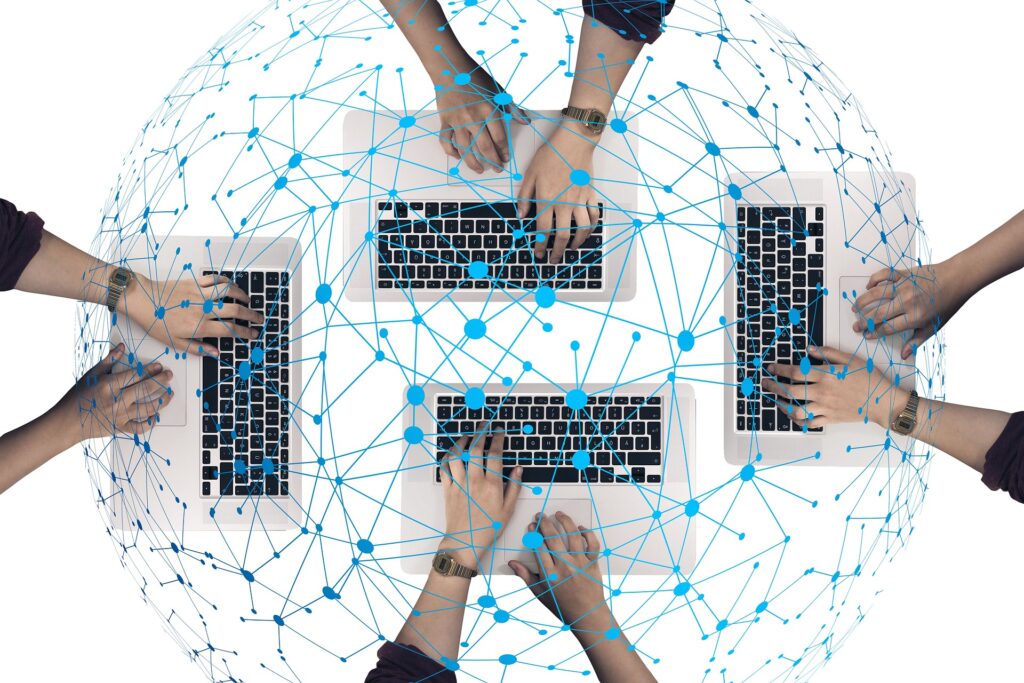User experience and SEO are heavily impacted by site speed.
If your website (or any of its pages) is slow to load, you will have a higher bounce rate, fewer conversions, and less engagement. However, if your website and the pages within it load quickly and seamlessly, the bounce rate will be lower, you will have higher conversion rates, and you will have more website engagement.
Wondering how improving your site speed can benefit your business? We explain how site speed impacts SEO, how to measure your site speed, and how to improve it for a better user experience.
How to Measure Site Load Speed
Even if your home page loads quickly, it does not mean your entire site is fast—the opposite is also true. But it can be challenging to measure the speed of your entire website. Most site speed tools are designed to measure one page at a time, not the whole site at once. Think of it like this: page speed is a single planet, and site speed is the galaxy.
In our opinion, the best tools to measure page speed are Google Search Console and PageSpeed Insights. Both provide a score on how fast your website pages load, ranging from 0 to 100. The higher the score, the better. They also offer recommendations on how to improve and optimize your site speed.
Core Web Vitals
In 2021, Google implemented what they call Core Web Vitals to measure site speed and user experience. Page experience has three pillars: loading performance, responsiveness, and visual stability. Several metrics—including LCP, FID, and CLS—measure different parts of the user experience. Let’s take a look at each one.
Largest Contentful Paint (LCP)
LCP measures the loading time of the largest piece of material on the page, whether it’s an image, a large block of text, or a video. A good grade with this metric is optimal, because users will get the impression that the site moves quickly.
First Input Delay (FID)
Let’s say you go to a website and click on a link. FID measures how long it takes for the site to react to the interaction. A good grade with this metric means your site is responsive.
Cumulative Layout Shift (CLS)
Have you ever clicked on a button or a link only to find that the entire page has suddenly shifted? Frustrating, right? The CLS metric measures the visual stability of your website. A good grade here signals that your site loads quickly enough to prevent shifting.
Factors Affecting Your Site Load Speed
The hosting service you choose directly correlates with your website’s performance. If your hosting service is slow, your website will be slow, too. Choosing a good hosting service is one of the best ways to ensure that your website runs smoothly.
But many other factors can affect your site speed as well—it’s not always your hosting service at fault. It could be that you have too many videos or badly written code. Let’s take a look at some of the most common drains on site speed.
Your Website Theme
The theme you choose for your website should be optimized for performance. You want to choose a clean theme that complements your brand and relays your voice, but not a theme with so many extras that it takes a while to load.
Images and Videos
Large image and video files will significantly slow down your site speed. To ensure smooth operation, you want to keep the size of your pictures and videos within set limits, especially if you have a lot of them.
Other Factors to Consider
Having too many redirects can also affect your website’s performance. Linking to the final destination as often as possible will reduce this risk.
Some of the other factors that affect your site speed include:
- Large file sizes
- Badly written code
- Too many plugins and widgets
- Absence of a CDN (content delivery network)
How Site Speed Impacts SEO
Google uses site speed as a ranking factor. If your site runs slowly, it will not rank well.
Here are some statistics from Google on how page load times impact SEO:
- 1 second to 3 seconds bounce rate increases by 32%
- 1 second to 5 seconds bounce rate increases by 90%
The last thing you want is to invest your time and energy into optimizing your content for search engines and then have a slow site speed. The goal is to make your site run as fast as possible to improve its ranking in search results.
How to Improve Site Speed for SEO
There are many ways to improve your site speed for SEO purposes, such as compressing the images on your website, cleaning up and compressing your theme, or minifying your website coding.
Other ways to improve your website speed for SEO include upgrading your hosting service, activating browser caching, implementing a content delivery network, and testing your site speed with multiple testing tools.
Streamlined Web Design and SEO Strategies
Site speed should be your main priority when improving your SEO strategy. A faster site means a lower bounce rate, more conversions, and more user engagement. Measuring the speed of your whole site may be complex, but measuring your site speed and making the improvements listed here will point you in the right direction.
If you have questions about optimizing your website or updating your design for better site speed, contact New Wine Digital. We can help you step up your SEO game.
Images used under creative commons license – commercial use (7/19/2024) Image by Gerd Altmann from Pixabay